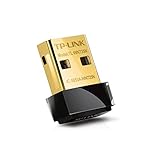TUSITA Micro USB HUB Adaptor with Power, 3-Port Charging OTG Host Cable Cord Adapter for Fire TV Stick, Raspberry Pi 2 3 Pi Zero Android Smart Phone Tablet Samsung Galaxy HTC Sony Google LG/Linux
$10.90
Old price : $10.90
Tusita Part#: 1234 797698828596 - TUSITA Micro USB HUB Adaptor with Power, 3-Port Charging OTG Host Cable Cord Adapter for Fire TV Stick, Raspberry Pi 2 3 Pi Zero Android Smart Phone Tablet Samsung Galaxy HTC Sony Google LG/Linux
SpecificationMicro USB Port:480 Mbps;
USB Port:480 Mbps
Female Micro USB Port: Power supply only, no data transfer;
Power Supply: 5V/1A ~ 5V/2A
1.How to use OTG HUB Adapter for Smartphone/Tablet,
**This OTG HUB Adapter does not support "Fast Charger"(Voltage>5V or Current>2A),otherwise the OTG HUB Adapter will heat up and burn out.
●Step 1: Connect the Micro USB connector into Smart Phone & Tablet.
●Step 2: Connect USB Keyboard/USB Mouse/Flash Device to USB port of this OTG adapter for Smart Phone & Tablet.
●Step 3: Connect the OTG HUB ADAPTER and power supply with a micro usb cable (the micro usb cable needs purchase additional)
This Micro-usb hub has a switch on the right side for using a smartphone or tablet.
you can placing switch in Two modes:
*OTG Mode
Will allow multiple usb devices to communicate with your device.
*Charge Mode
Will charge your device.(On some devices, switching it to charge will put the hub into simultaneous mode, where it will charge and provide device access.On some devices, switching it to charge will cut off the usb communication to the device.)
Some devices that support simultaneous mode we tested or client feedback are as follows:
Samsung Galaxy S3
Samsung Galaxy S4
Samsung Galaxy Note 3
2. How to use OTG HUB Adapter for Chromecast/TV Stick
**Compatible with Micro USB Fire TV Stick (2nd GEN), All-new Fire TV (2017), Do NOT support fire stick gen 1(FCCID: 2ABDU-0509)
●Step 1: Plug Fire TV Stick into HDMI port in your TV.
●Step 2: Connect the Micro USB connector into Fire TV Stick.
●Step 3: Connect USB Keyboard/USB Mouse/Flash Device to USB port of this OTG adapter for Fire TV Stick.
●Step 4: Connect the OTG HUB ADAPTER and power supply with a micro usb cable (needs purchase additional)
Features:
- Expands into 3 USB Ports for Fire TV Stick , Raspberry Pi Zero v1.3 (with camera connector) and W (with Bluetooth and Wifii), Orange Pi, ODROID, Banana Pi ,Raspbian Jessie Tablet
- Compatible with DJI Spark/ Mavic Remote Controller, most OTG Micro USB connector phones and tablets such as Samsung Galaxy-Series with micro-usb port, Google Nexus , ASUS Zen 8/VIvotab Note 8, HTC One M9, Dell, Motorala, Sony, Nokia, Lenovo Yoga/ThinkPad, Acer tab and more, Smart phone four-in-one OTG data cable micro USB splitter a drag four auxiliary power supply
- There are three USB ports, you can insert U disk, keyboard, mouse and other equipment (but does not support the simultaneous insertion of two U disk), and the other with a micro USB female, you can switch to the U-switch or keyboard power supply
- OTG port provides a simple way to connect phone to a USB capable computer for data synchronization and file transfers, Transfer Rate: USB2.0, 480/12Mbps, 1.5Mbps
- Super Customer Support - Top notch warranty support without any additional costs. Fast and easy-to-reach Customer Service to solve your problems within 24 hours. Notice: "TUSITA Go" is the exclusive distributor that is authorized to sell this TUSITA product, DO NOT order this product from other counterfeit sellers
UPCs:
- 797698828596
EAN:
- 0797698828596
- Manufacturer: Tusita
- Part Number: 1234
- Model: 1234
- Label: TUSITA



 Twitter
Twitter Google+
Google+ Pinterest
Pinterest